Integrating QR codes on gifts upgrade your presents to make it even more memorable.
It’s like adding a touch of modernity to the traditional way of gift-giving.
To date, QR codes are mostly used in the business and marketing sectors, accumulating 96% total reach growth since 2018.
But QR codes are more than just a tool for business and other technical stuff.
Anyone can freely use QR codes even for recreational and personal purposes.
What is the purpose of QR codes on gifts?

The real purpose and work of QR codes are not limited only to marketing, healthcare, education, and other industries.
You can also use them for personal necessities. Take Veterans Day gift ideas as an example.
You can elevate the way you make your presents memorable by simply including QR codes.
They already have an element of surprise in them since the information encrypted in their pixels and patterns will only show after people scan them with a smartphone or a QR Code Scanner Online.
So, your gift recipients will have to make a good guess of what’s behind the QR code. Now, that’s a plus for your gift-giving gimmick.
You also can place them anywhere you like.
Want to print them on greeting cards or gift cards? Sure. Fancy having your QR code message gift engraved on metal or wood? Go ahead.
It’s a versatile tool that can store a lot of data and is deployable almost anywhere, too.
So, rather than settling only for a sentimental item as your gift, why not spice it up a bit with QR codes?
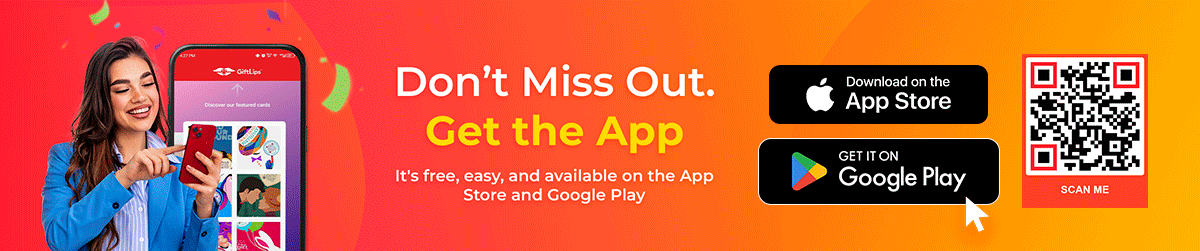
Creative ideas on how to use QR codes on gifts
Here are some innovative ways to use a QR code for gift card packaging or even on the gifts themselves:
Employ a QR code for hidden message

A text QR code solution allows you to embed plain text, including numeric characters, punctuation marks, and emojis.
You can use this if you want to send a short but intimate message to your gift recipients, perfect for a Teacher’s Day card message, birthday greeting, or personalized holiday
This is also the best QR code solution if you want to send a lot of presents with different short messages in them.
Why? Because you can produce multiple unique text QR codes in just one go.
Using the bulk text QR code generator you no longer need to manually and individually generate the text QR code.
Redirect to your Facebook greeting post
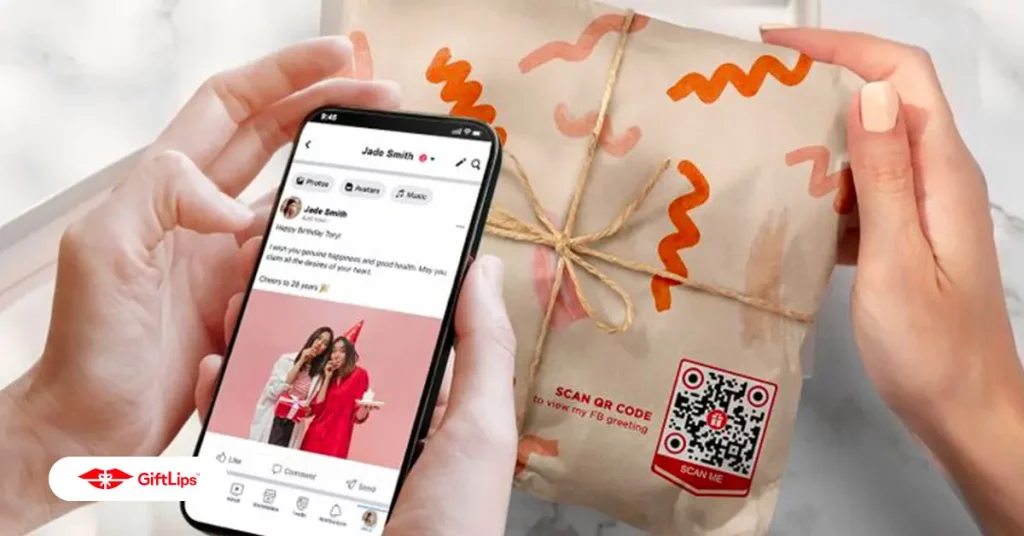
You can also link your greetings on Facebook in a QR code for a quirky way of sharing.
Simply use the Facebook QR code solution, input your Facebook link, and then you’re good to go.
Now, your loved one can easily read and revisit your Facebook post anytime they want without scrolling through your timeline from time to time.
Show your YouTube video greeting
Convert your YouTube videos into QR code gifts for a unique approach.
So, if you want to send a song cover, a video message, a vlog, or any video posted on your YouTube channel, you can easily do so with this tool.
Convert your YouTube videos into a QR code for a unique approach, perfect for a Valentines Day greeting card message.
Imagine the surprise of your loved one scanning the code and being whisked away to a personalized video greeting card or a special song you created just for them!
Dedicate an audio message

Sometimes it takes a whole lot of courage to express what we feel.
When you’re finally brave enough to do that, you can use the Mp3 QR code solution.
This QR code recording gift lets you embed an audio file, either in MP3 or WAV format.
Now it’s easier to send your friend a birthday card with voice recording in one QR code.
It’s a very convenient way to give your audio files as well because they are scannable on various devices like smartphones, tablets, and PCs.
You can also download the audio file embedded within the QR code.
Route to an image gallery of your recipient

The H5 editor QR code lets you customize your own HTML landing page without any coding and programming needed.
You also don’t need to pay for a hosting domain.
Here, you can create an image gallery QR code dedicated for your loved one on their special day.
It’s optimized for mobile users, so when the QR code is scanned with a smartphone, your recipient will see the landing page images on a mobile-friendly interface.
Give them electronic greeting letters
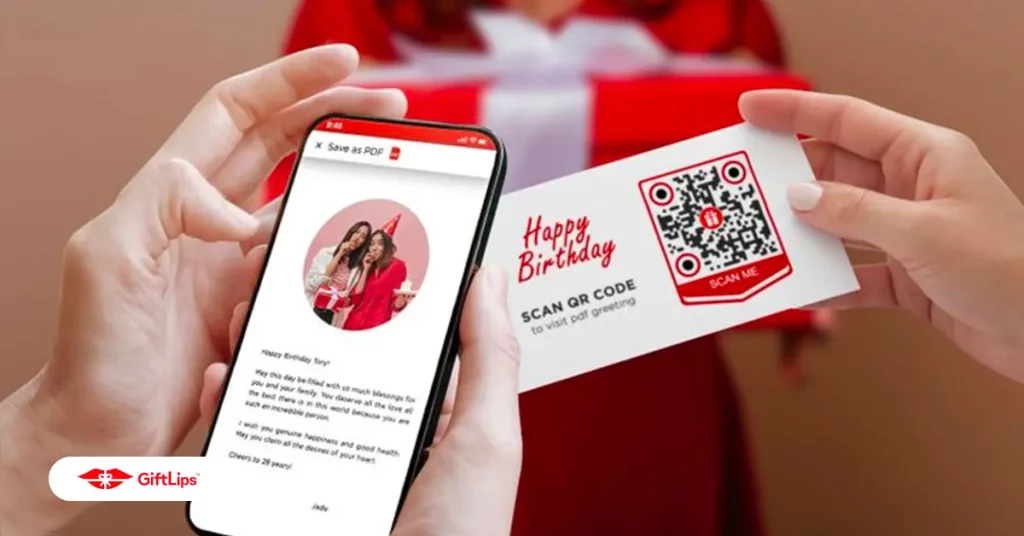
Convert your handwritten letters into a digital one with the File QR code solution.
Instead of sending your greeting letters outright, why not try a non-conventional approach, such as a digitalized letter?
You can save your letter as a Word document, PDF, or an image and upload it on the QR code software.
From there, you can then convert your digital letter into a QR code.
For example, your friend is set to travel the world and you want to go old school in giving them a letter they can keep for a long time.
You can send a postcard with a QR code where you include a letter or a video message that they can view anytime.
Lead them to a blog post dedicated to them
Suppose you created a blog post regarding your special someone, and you want to reveal it in a unique way.
You can do so by embedding the blog link into a URL QR code solution printed on your gift card or greeting card.
The URL QR code works as a portal to the online content. It’s the fastest and most effective way to redirect your recipient to your website.
Surprise them with a QR code gift card
Another creative way to use the URL QR code as a gift is by using it to redirect to an online gift card.
With this strategy, you can easily surprise your loved one with a freebie from their favorite shop.
For example, you can print Amazon gift cards with a QR code on your greeting cards. If you’re undecided about what to buy for a present, this could be the best gift for them.
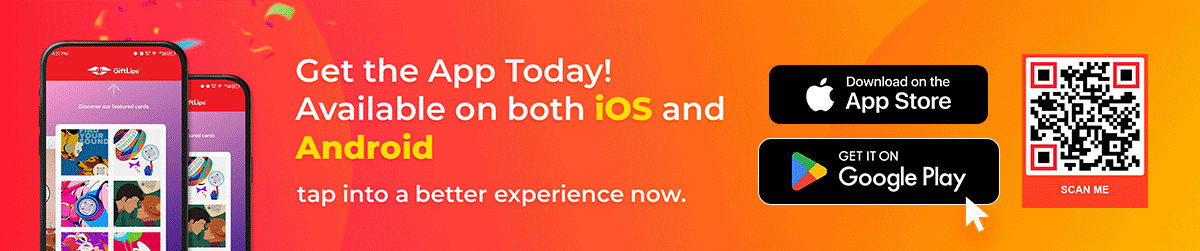
Static vs Dynamic QR code: which is better for your gifts
There are two main types of QR codes: static and dynamic.
Static QR codes
The Static QR codes work best for personal usage.
They don’t expire, so your embedded data will be permanently accessible unless it’s online content that has been taken down.
But for gift-giving gimmicks, you might consider this type for your QR code campaign.
Dynamic QR codes
On the other hand, dynamic QR codes best work for large-scale QR code campaigns such as business-related strategies.
You can run a dynamic QR code campaign depending on your active subscription with QR code software.
And the catch is that dynamic type of QR codes are editable and trackable.
You can seamlessly update, change, or remove content within an existing QR code.
And using your chosen QR code software, you’ll have access to the QR code data scans.
QRTIGER offers you a wide range of dynamic QR codes for various use cases. You’ll be provided with your own dashboard where you can edit and track your QR code campaign.
You’ll see how often your QR code is scanned, where, when, and with what device.
Surprise your loved ones with a unique element using the QR codes on gifts
QR codes are useful in so many ways that they’re even a great tool to amp up your present, especially when you are sending someone a gift you really want them to appreciate.
So, leave the old-fashioned ways of writing all those common phrases on your gift cards.
Make your style impressive with a customized QR code on your gift. It will be worth it. Check out the most advanced QR code generator with an ISO 27001 certificate, QRTIGER, to start creating your QR code for your gifts.
FAQs
You can definitely put a QR code on a package. In fact, companies use QR codes for inventory and marketing purposes and often place them on product packages.
It creates an interactive experience to the audience while ensuring that they are getting enough information about the product.
You can send someone a QR code in multiple ways. One of them is by adding them on gifts or gift cards.
QR codes are also deployable anywhere. You can print them, engrave, or emboss them to items, making them a lot portable and accessible.
Choose QRTIGER, the best QR code generator, to create a QR code for gifts. We offer advanced QR code solutions that are functional for gift-giving and for other digital campaigns.
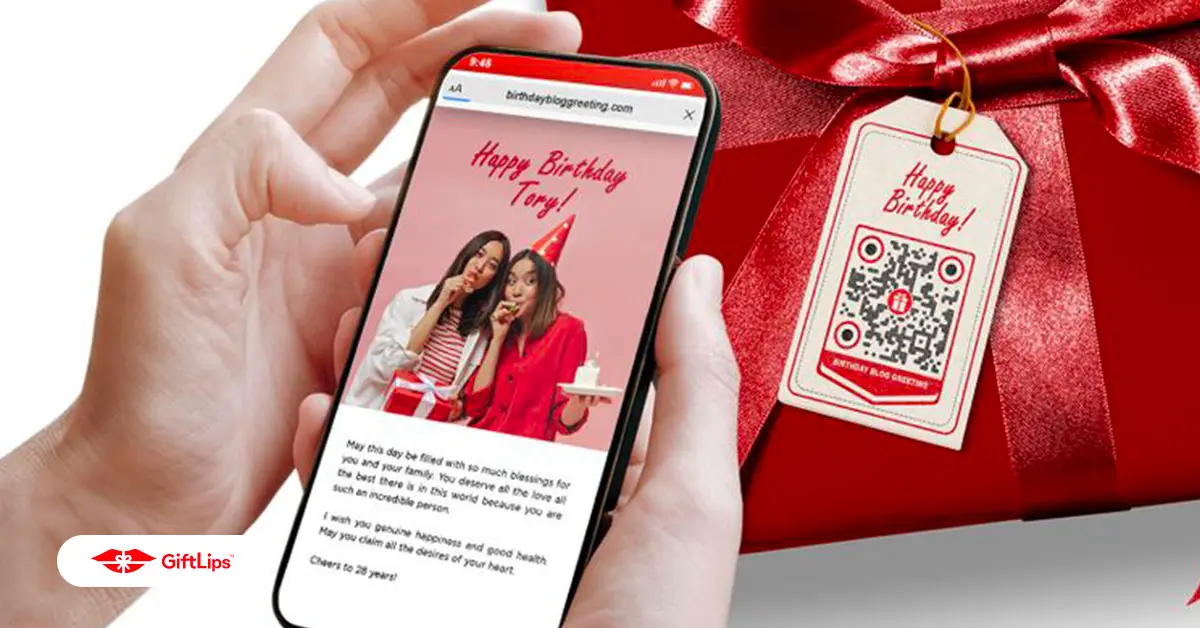
Leave a Reply