Short videos have taken the world by storm. Today, content needs to be quick, engaging, and, well, snackable!
But how do you create these bite-sized stories that pack a punch for your social media presence?
Enter GiftLips, your secret weapon for crafting stories that resonate. It’s more than just a social media tool – it’s about “storifying” your brand, product, or even educational content.
Turn bland to brilliant: GiftLips makes sharing stories easy
Today’s audiences crave connection and engagement. Create snackable content that resonates with a free online greeting card maker– GiftLips.
This isn’t just about creating another social media post; it’s about connecting with your audience on a deeper level by weaving narratives into your content.
GiftLips allows you to transform dry lectures into interactive video snippets, create product demos that come alive, and personalize customer interactions with heartfelt video messages.
The power of storifying

Think about it – stories have the power to connect with us on a deeper level.
They make information more memorable, emotions more relatable, and experiences more immersive.
GiftLips helps you translate those stories into captivating clips for short video platforms like TikTok, Instagram Reels, and YouTube Shorts.
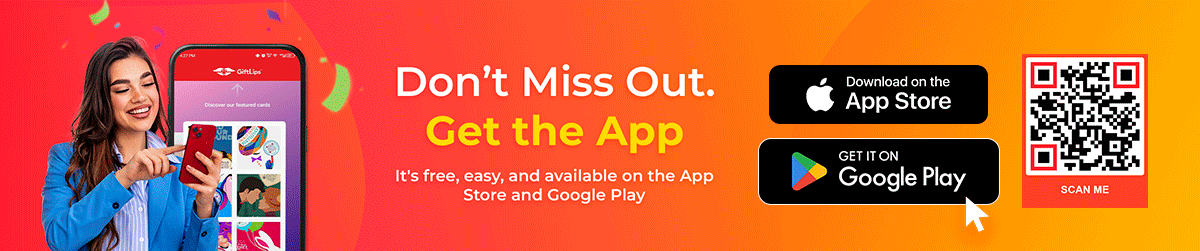
Mastering the short-form game: GiftLips for TikTok, Instagram Reels & YouTube Shorts
Here’s a quick guide to unleashing GiftLips’ potential on TikTok, Instagram Reels, and YouTube Shorts:
TikTok videos
TikTok thrives on trending sounds, challenges, and dances. Use GiftLips to create your own take on a trending topic or challenge, adding your unique brand voice.
Keep TikTok videos under 60 seconds to capture attention quickly and leave viewers wanting more.
Use GiftLips’ editing tools to keep your content concise and impactful.
Grab viewers in the first few seconds! Use GiftLips to create a visually stunning or attention-grabbing intro that sparks curiosity.
Instagram reel
Reels on Instagram are all about vertical video. Use GiftLips to film and edit your content specifically for mobile viewing on Instagram.
Integrate text overlays, transitions, and effects offered by GiftLips to create visually engaging stories within your Reels.
Don’t forget to identify relevant hashtags related to your content and include them in your captions.
YouTube shorts
Create intriguing short videos that tease longer content available on your YouTube channel, piquing viewers’ interest.
Use GiftLips to create informative short videos that answer quick questions or provide valuable tips related to your niche.
Offer viewers a glimpse into your brand or process with YouTube Shorts, captivating videos created with GiftLips.
Use cases across industries
But GiftLips isn’t just for creating a video greeting card and social media! Here are some exciting ways businesses can leverage storifying with GiftLips:
Educational materials

Transform traditional lectures and educational content into captivating video snippets with interactive elements.
This approach makes learning more engaging and memorable for students, leading to improved comprehension and retention of information.
Scavenger hunts
Create a thrilling video hunt with GiftLips, guiding participants through your store or location.
With free printable greeting cards, you can guide participants through your store or location.
This encourages exploration and interaction while promoting your products or services in an innovative way.
Coffee shop charm

Showcase the unique ambiance of your coffee shop by capturing the brewing process or introducing signature drinks through visually stunning short videos.
Highlighting the artistry behind each cup adds depth to the customer’s coffee shop experience.
E-commerce “thank you”
Personalize the post-purchase journey for customers by sending heartfelt video messages thanking them for their purchase.
Thank you cards not only strengthen customer relationships but also add a human touch to online transactions, fostering loyalty and repeat business.
Vehicle demonstrations
Car dealerships can leverage GiftLips to showcase vehicle features, conduct virtual test drives, and provide maintenance tips through engaging videos.
This immersive approach enhances the customer’s understanding of products and encourages informed decision-making.
Virtual consultations
Offer remote consultations to clients through personalized video messages.
Whether it’s providing expert advice, answering queries, or offering product demonstrations, virtual consultations via GiftLips streamline communication and deepen client engagement.
Destination highlights

Create a series of short videos for your digital postcard showcasing the local attractions, activities, and cultural experiences guests can enjoy.
Health tips
Share valuable wellness advice and health tips in an engaging video gift format.
You can create short form video content targeting patients, fitness enthusiasts, or the general public.
Delivering information through visually appealing videos increases audience engagement and promotes healthy lifestyle choices.
Limited-time offers
Promote flash sales, exclusive deals, and seasonal promotions with captivating videos created using GiftLips.
The dynamic nature of a video message card attracts attention, creates urgency, and drives conversions, making it a powerful tool for marketing campaigns.
Compelling fundraising campaigns
Tell the story of your cause and inspire action with emotionally resonant short videos.
Use GiftLips to create compelling videos that communicate the mission, impact, and urgency of your cause, inspiring donors to take action and support your organization.
Volunteer testimonials
Highlight experiences and appreciation through volunteer appreciation video testimonials.
By showcasing their contributions and the positive impact your organization makes, you can attract more volunteers, build community support, and amplify your charitable initiatives.
Hotel room tours
Provide potential guests with immersive tours of your hotel rooms, showcasing amenities, decor, and ambiance through captivating short videos.
This visual exploration enhances the booking experience, increases reservations, and sets expectations for a memorable stay.
GiftLips is more than social media

While GiftLips is perfect for social media marketing and building brand identity, its applications extend far beyond.
Here are some additional use cases:
Product demos or tutorials
Whether you’re showcasing a new gadget’s features, demonstrating the software’s functionality, or providing step-by-step instructions, GiftLips enables you to create clear, concise, and visually engaging content.
These videos can be seamlessly embedded on your website or landing pages, enhancing user experience and driving conversions.
Engaging video email marketing campaigns
Break through the noise of text-heavy emails with captivating short custom video cards that showcase your brand story, highlight new products, or offer special promotions.
These dynamic visuals not only grab attention but also increase click-through rates and encourage deeper engagement with your content.
Pairing these videos with unlimited graphic design services ensures your visuals remain fresh, on-brand, and professionally crafted, no matter how many campaigns you launch.
Short training videos for employees
Onboard new hires or deliver quick training updates to your team with GiftLips’ easy-to-use video creation tools.
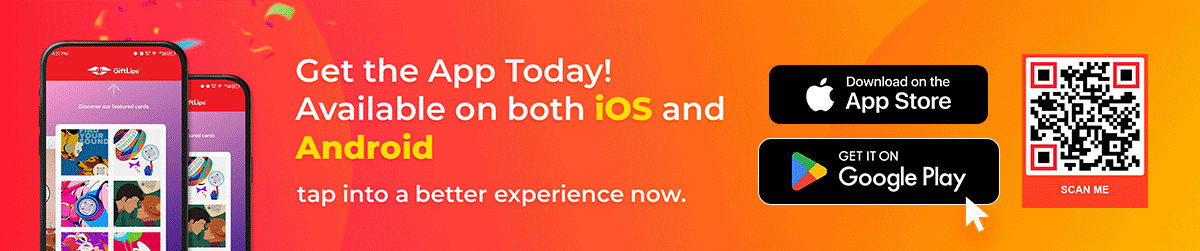
Storify your way to success in a short-form world
The digital landscape moves at lightning speed, and with so much competing for our time and attention, it can be hard to stay present in the moment and fully absorb new information.
But with GiftLips, you can cut through the noise and capture hearts and minds with the power of storytelling through a short form video.
Transform dry content into captivating narratives, personalize interactions, and showcase your brand in a way that resonates on a deeper level.
GiftLips isn’t just about creating short videos; it’s about unlocking the power of “storification” to achieve your goals, no matter the platform.
Ready to take your social media (and beyond!) to the next level with short-form video storytelling? Check out GiftLips and see what you can create.
Frequently asked questions
How do you make Shorts from a video?
Making Shorts from a video is easy! Here are two ways to do it:
Using the YouTube app (fastest):
- Open the YouTube app and find your video.
- Tap “Create” below the video title.
- Choose “Edit into a Short” and pick a clip (up to 60 seconds) from your video.
- Edit your clip with music, text, etc., using the Shorts tools.
- Add a title, description, and thumbnail, then upload!
Using editing software (more control):
- Download your video (from YouTube, computer, etc.).
- Import it into a video editing app (any will work!).
- Choose your clip (up to 60 seconds) and edit it (trim, add text, etc.).
- Save the edited clip as a new video file (check YouTube Shorts format requirements).
- Upload your Short directly to YouTube!
What is the short form of videos?
This is a general term for shorter segments of a video, often used when referring to excerpts or highlights.
It’s also used specifically for short form video content on social media platforms that typically have specific time limits for their short-form content (usually under 60 seconds).
