Choosing the perfect gift for a dedicated gamer can be challenging. However, the Steam gift card offers a fun and modern solution.
Steam, the world’s leading digital games platform, provides access to an expansive library of titles across all genres.
While a gift card provides undeniable value, its potential extends beyond simply adding funds.
Discover the strategic approaches to maximize the value of your gift card by reading more below.
What is a Steam card used for?
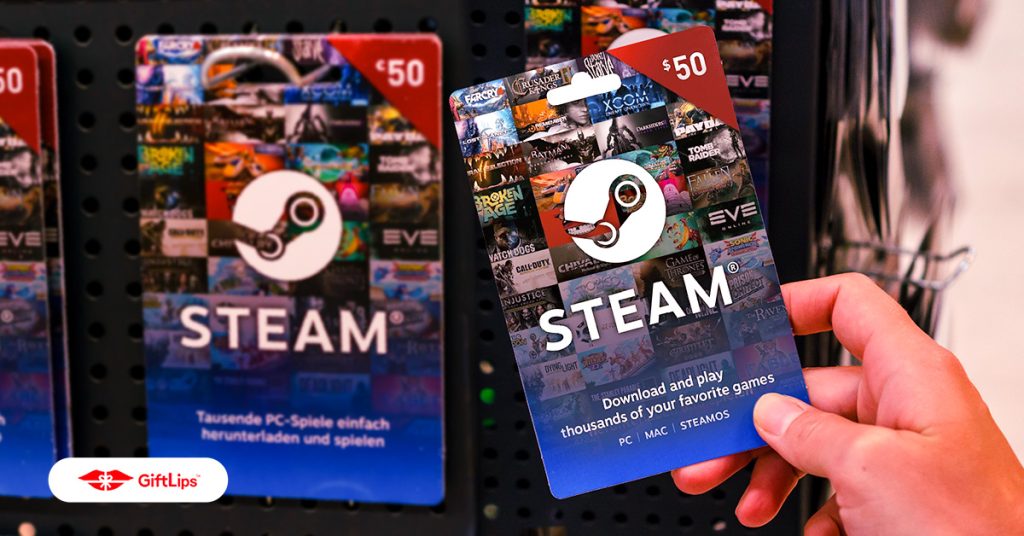
A Steam gift card is a digital prepaid card used to add funds to a Steam Wallet.
It’s also the perfect pair to birthday card messages for the gamers you know.
This Steam Wallet acts like a virtual account that can be used to purchase various digital content on the Steam platform.
Here’s what you can buy with a digital gift card:
- Games: The primary use is to purchase downloadable PC games from the vast Steam library. This includes a wide range of titles, from indie hits to AAA blockbusters.
- Downloadable Content (DLC): Expands existing games with additional storylines, characters, maps, or other features.
- In-game items: Many games offer purchasable items like character skins, weapons, resources, or cosmetic upgrades.
- Software: Occasionally, Steam offers downloadable software beyond games.
- Hardware: In some regions, Steam allows purchasing Steam Deck handheld gaming PCs with a gift card.
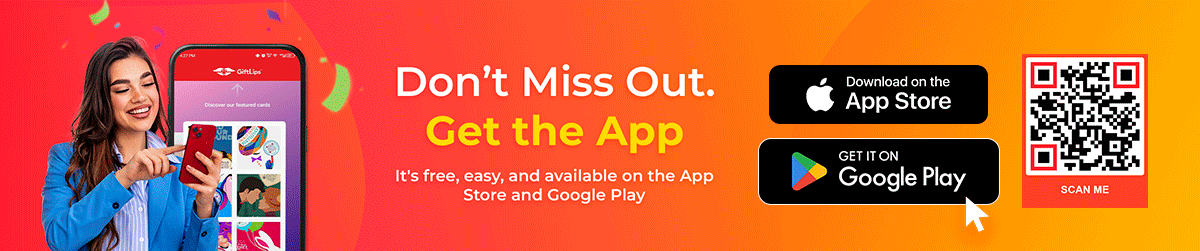
How to maximize your Steam gift card
Tip 1: Stretch those dollars with regional pricing
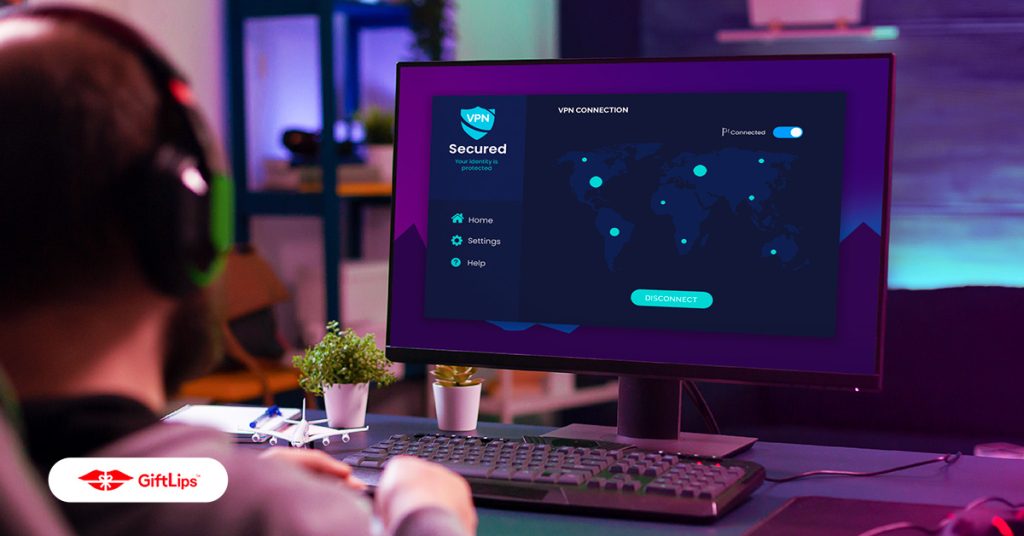
Steam employs regional pricing, meaning game prices can vary depending on location.
To maximize your gift card’s value, consider using a reliable VPN service (prioritize security!) to browse the Steam store from regions with lower pricing.
Important note: While tempting, regional pricing practices might involve potential risks and legal considerations. We recommend researching these before proceeding.
Tip 2: Wait for sales and bundles
Steam is a haven for sales! From seasonal blowouts to publisher-specific discounts, there’s always a bargain to be found.
Check upcoming sales on the Steam Store itself and reputable third-party websites dedicated to gaming deals.
But wait, there’s more! In addition to Steam sales, they offer incredible bundle deals, multiple games at a fraction of their individual cost.
Look for publisher bundles featuring games from a beloved studio, franchise bundles offering the entire series at a discount, or genre-specific bundles to expand their library in a specific direction.
Tip 3: Free games? Yes, please!
Steam frequently hosts free weekends, letting players experience entire games for a limited time, and it’s absolutely free!
Gift the Steam card during a Free Weekend. This allows them to test a game and potentially use the entire gift card value towards purchasing the full title after enjoying it.
Tip 4: Early access
Early Access games offer a unique opportunity to play titles while they’re still under development.
This can be exciting, offering a chance to experience a game evolve and provide feedback directly to the developers.
Early Access games often come at a lower price point compared to the final release.
However, be aware of potential drawbacks like bugs and unfinished features.
Consider using your gift card to support a promising Early Access title.
Tip 5: Level up their favorite game with DLC and in-game items:
Steam card digital isn’t just for full games! They can also be used to purchase downloadable content (DLC) and in-game items like expansions, character skins, and more.
This is a fantastic way to enhance their enjoyment of an existing game they already love.
Tip 6: The extra touch: show you care beyond the gift with a personalized greeting card:

While the Steam digital gift card unlocks a world of gaming possibilities, a thoughtful gesture goes a long way.
Show you care beyond the gift! A free online greeting card maker offers a wide selection of customizable greeting cards to personalize your message and add a sentimental touch to your gift.
After all, it’s the thought that counts!
Benefits of using Steam cards: Gifting made easy and secure
While credit cards offer a convenient way to purchase games on Steam, gift cards present a compelling alternative with distinct advantages.
Here’s why a Steam card might be the perfect choice for your next gaming purchase:
Enhanced security
Sharing credit card information online can be nerve-wracking. Steam cards eliminate that concern entirely.
By gifting a pre-loaded card, you bypass the need for the recipient to enter any sensitive financial details on the platform.
This is especially beneficial for younger gamers or those cautious about online transactions.
Convenience at your fingertips
Imagine the ease of gifting, simply purchase a Steam card online or at a retail store, and it’s ready to go.
Popular ones like Valorant gift cards or Xbox gift cards are easy to spot on physical stores.
There’s no need to wait for credit card applications or worry about billing addresses.
Plus, Gift cards come in various denominations, allowing you to tailor the gift to your budget perfectly.
Budgeting made simple
Gift cards act as prepaid currency specifically for the Steam platform.
This allows for more controlled spending, ensuring you don’t go overboard on in-game purchases.
It’s a fantastic way to stick to a budget while still enjoying the vast library of games on Steam.
If you’re on a tight budget, pairing a Steam Gift Card with a free printable greeting card you can customize yourself is a thoughtful and cost-effective way to show you care.
Universally appealing
Steam offers a vast library catering to diverse gaming preferences. From action-packed adventures to relaxing puzzle games, there’s something for everyone.
A gift card guarantees a gift that holds the potential to spark countless hours of entertainment.
The perfect gift for any occasion
Steam boasts a vast library catering to diverse interests. Whether your recipient enjoys heart-pounding shooters, relaxing puzzle games, or anything in between, a gift card provides them with the freedom to choose the perfect game for their taste.
For those who prefer a non-material gift option, consider sending a free e-card alongside your Gift Card.
This can add a personalized touch and let the recipient know you put extra thought into their present.
How to redeem your Steam digital (or physical) gift card
Before you go on a digital shopping spree, make sure you know how to redeem your purchases and get the most bang for your buck.
Here’s how:
- Log in to Steam.
- Click your username at the top right, then “Account Details.”
- Under “Store & Purchase History,” find “Add Funds to Your Steam Wallet.”
- Choose “Redeem a Steam Gift Card or Wallet Code.”
- Enter your code (scratch it off physical cards!) and hit “Continue.”
Level up your gift-giving with a personalized video greeting card (and a Steam Card)
We’ve talked about maximizing the value of your gift card, but what about making the gifting experience itself truly unforgettable?
That’s where GiftLips comes in!
Imagine the magic of a heartfelt video message card combined with the excitement of a Steam card.
GiftLips, a free online greeting card maker, allows you to create a personalized video greeting card that’s as unique and awesome as the gamer in your life.
Combining a personalized video greeting card with a gift card creates a truly unforgettable experience.
It not only allows you to express your love and appreciation but also provides excitement and anticipation for the gaming adventures to come.
How to add a gift card to your video message card
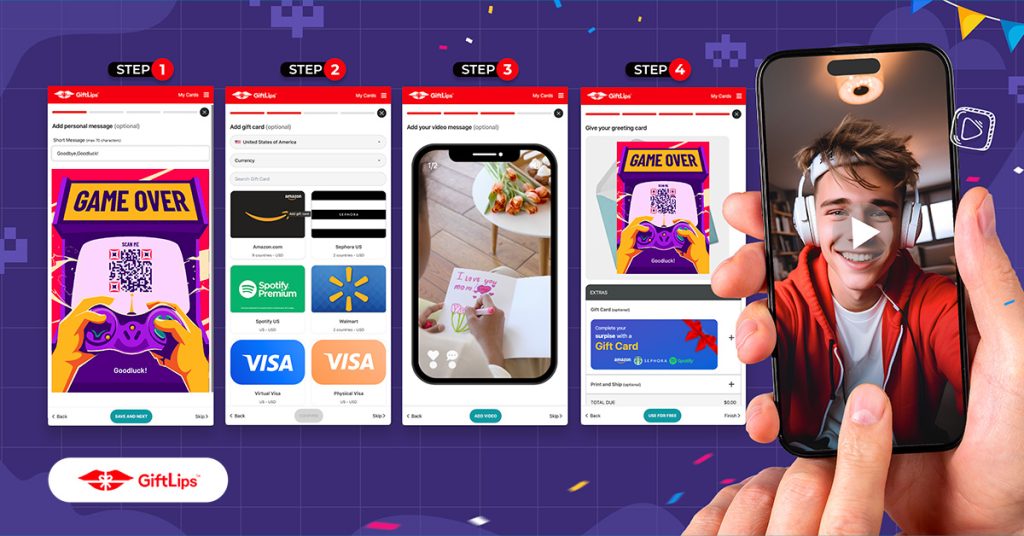
Ready to level up your gift card giving?
Here’s how to make a video greeting card that includes the gift card itself:
- Choose a card design for the occasion: Go to the GiftLips free online greeting card maker and select a card that matches the occasion. Click “Use this Template” to proceed.
- Add a gift card: After choosing the perfect card design, it’s time to add a digital Steam gift card. Select your recipient’s country to view its availability and select the specific amount you wish to include.
Note: Digital gift cards are available with priced greetings only. You can also skip this step if you prefer not to include a digital gift card.
- Upload or record heartfelt videos: Tap “Record Video” to capture your video through your phone or tap “Upload Video” to transfer videos from your device to your custom video cards.
- Preview your videos: Tap “Generate Preview” to preview and check if your videos are up and playable.
- Save or send your video card: Tap “Download” to save your card to your device for free, or tap “Print and Ship” to send an actual video gift card to your recipient.
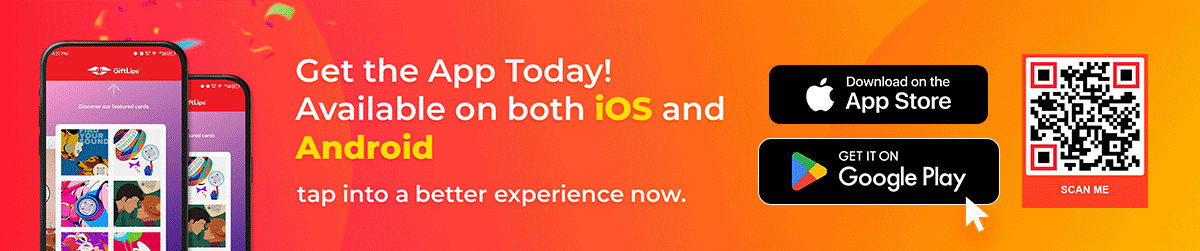
Unwrap more than just a gift card
A Steam gift card is more than just digital currency, it’s a thoughtful gesture that empowers the recipient to choose the games they truly desire.
By combining strategic planning with a touch of personalization, you can transform a simple gift card into a truly memorable gaming experience.
For an extra dose of personalization, consider creating a heartwarming video greeting card with GiftLips!
This way, you can combine the excitement of the gift card with a heartfelt message, making the gifting experience truly unforgettable.
Frequently asked question
Yes, 7-Eleven sells Steam Wallet Cards, and codes are available at their in-app CliQQ kiosks.
In Hong Kong, 7-Eleven also offers Steam Wallet Gift Cards for redeeming paid software via STEAM eShop.
Additionally, you can purchase Steam gift cards at various retail locations. 
These include gaming stores, electronic shops, supermarkets, and convenience stores like Best Buy, Walmart, GameStop, Target, Walgreens, and CVS, as well as online from retailers such as Amazon, Best Buy, and GameStop and the official Steam website.
Yes, stores still sell Steam cards. You can find them in two forms:
Physical gift cards: These are traditional plastic cards with a foil-covered code that you scratch off to reveal. These are available at many retailers, though some stores may be phasing them out in favor of digital options.
Digital gift cards: These are purchased online and emailed to the recipient. You can buy them directly from Steam or from various online retailers.
